2) STEP 2: Select "Sources"
3) STEP 3: Add source "apt.steffwiz.com".
4) STEP 4: Find "Steffwiz's Sources"
5) STEP 5: Under category "123" Select "2.2 MobileInstallation patch"
6) STEP 6: Once you have installed the MobileInstallation Patch, you can download any .ipa files to your iTunes and sync to the iPhone. Voila!!

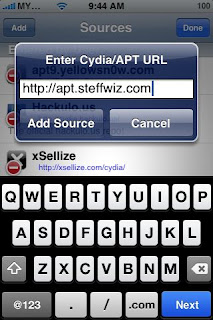

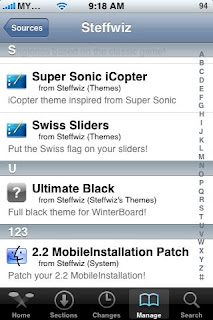

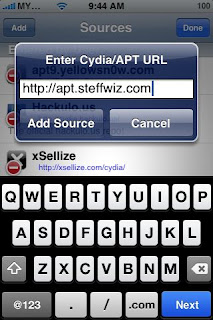

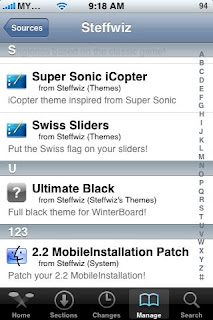

1 comment:
If i do this on my unlocked 3g iphone will it affect it? I tried installing ipas already with anothor source and it didnt go too well....
Post a Comment