
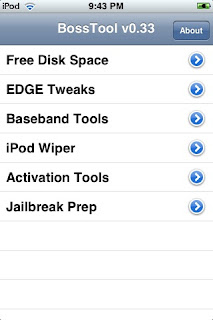
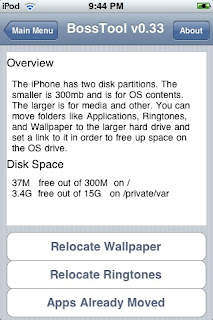
First the ipod has 2 partitions, one of 14.5gb and one of 300mb and. And in the 8gb you have a 300mb partition aswell.
ATTENTION- YOU SHOULD HAVE BSD SUBSYSTEM INSTALLED
First add the boss tool to the list of sources. The source markmon.mine.nu:90/iphone/repo/repo.plist
Next we will go to the install part and look for the category called sources. install the application that is called Big Boss New Community… 1.0. Continue and go to the install and in the category utilities and install Boss Tool
And your probably saying “How am I going to download it if I cant download anything?” well very easy. Go to uninstall and uninstall a program that has a round the same size as the boss tool application and you will be able to install it. When you have it downloaded keep on reading.
Click where it says Free Disk Space and follow it until the bottom where it says relocate apps. This will make it so that all the applications that are in the 300mb Partition will go to the bigger partition and immidately you will be able to install much more applications until the entire 14.5 gb disk space is full

No comments:
Post a Comment